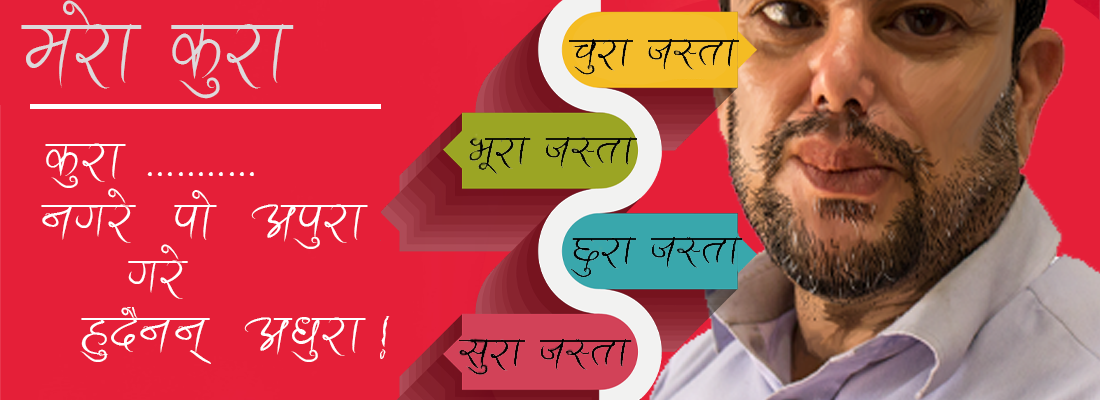Blog
A website containing a writer's or group of writers' own experiences,observations, opinions, etc., and often having images and links to other websites.frequently updated posts typically displayed in reverse chronological order describing observations about news or politics, diaries, photos, poetry, essays, project updates, even fiction. Here is the more about blog by wikipedia .
history
The emergence and growth of blogs in the late 1990s coincided with the advent of web publishing tools that facilitated the posting of content by non-technical users. (Previously, a knowledge of such technologies as HTML and FTP had been required to publish content on the Web.)
What is necessary to be a blogger
- You have a personal computer with a connection to the Internet.
- You have a personal email (gmail for blogspot )account.
- You have a moderate amount of experience using the World Wide Web.
- You must not be a skill writer but have passion and some skill about writing
A blogger can customize a blog beautifully if he knows HTML but it is not necessary
How to start
There are two option
I am explaining about www.blogger.com provided by google
Step 1 First you have to have a valid gmail account. If you don't have it go to www.gmail.com to have it . If you already have a gmail account skip this step.
Step 2 After creating/having gmail account go to www.blogger.com
If you are using chrome browser it may start with email log in page . In such case, enter your email address and password to proceed
Step 3 click on create a blog
Step 4 Enter email and display name. This is the name that will be appeared on all of your blogs
Step 5 Name your blog choose the blog title and check the availability of blog name
Step 6 Choose a starter template
Step 7 your blog has been created
Click start blogging and Enjoy !!
_______________________________________________________________________________
NOTE: Remember your username and password. Write them down if necessary. While logging in from blogger.com
_______________________________________________________________________
NOTE: Remember your username and password. Write them down if necessary. While logging in from blogger.com
_______________________________________________________________________